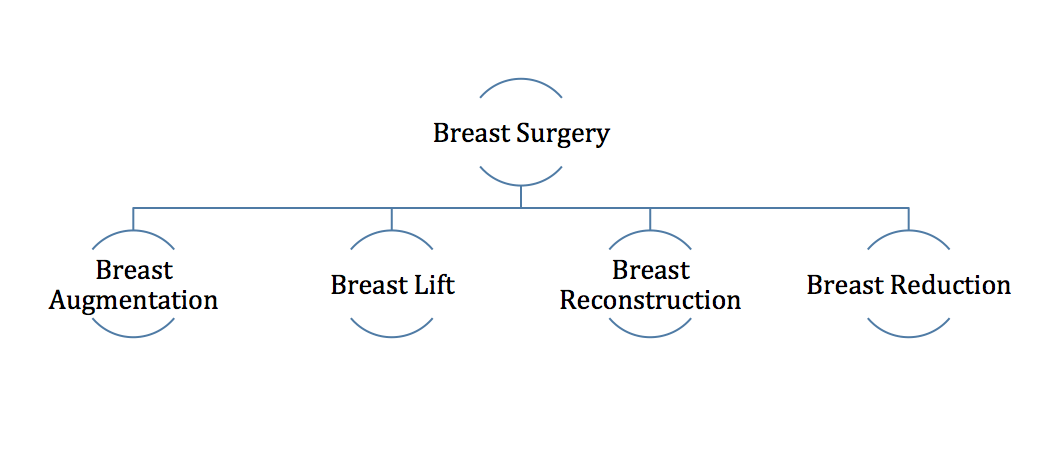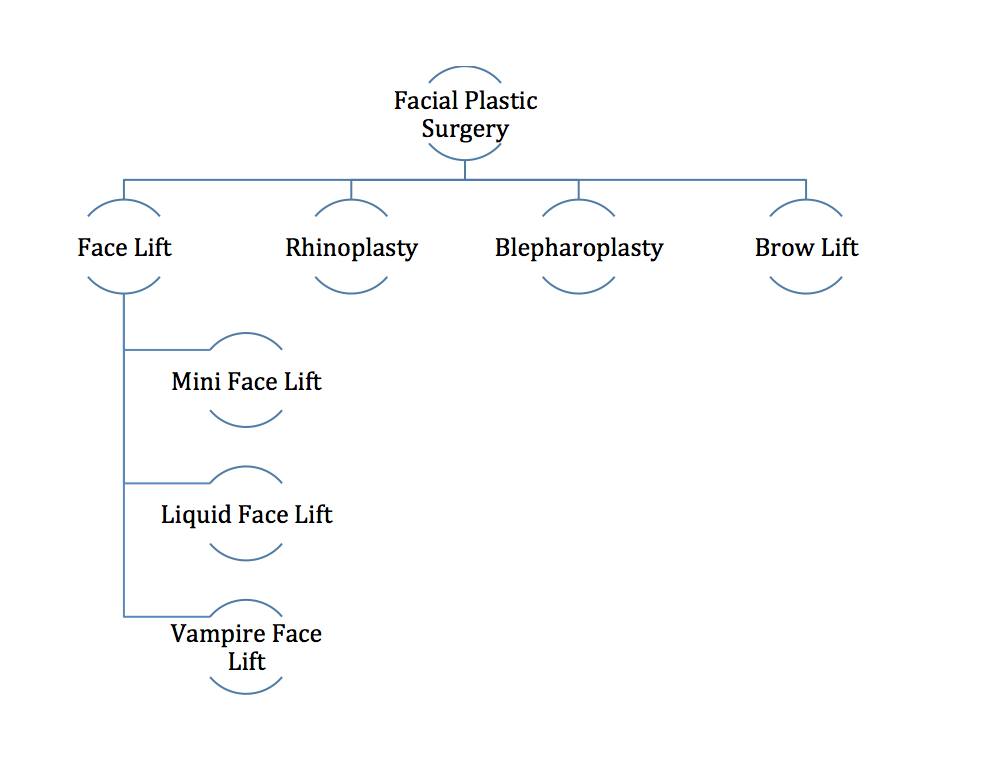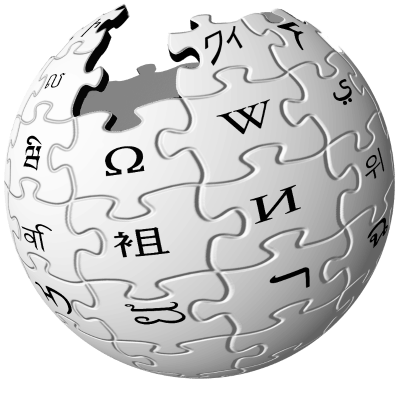By now you have learned how to solve for user intent by building your treatment pages around a theme, you have learned how to stick to your strengths (and opportunities) by adding valuable location information to your site, and you have successfully humanized your practice by speaking to your prospective patients in the first person.
Next, from a user perspective, your last job is to turn your procedure and treatment pages into ever-evolving information hubs that continue to grow and add value over time.
In this installment of our “How to Win at Search by Optimizing Your Treatment Pages for Humans” series, I’m going to explore:
- How to develop traditional content hubs to improve user experience and SEO
- Why traditional content hubs can get you in trouble and how to avoid this pitfall
- How to turn your procedure pages into information hubs that grow over time, kinda like Wikipedia does
Let’s get started.
Traditional Content Hubs
Traditionally, in the SEO world, content hubs refer to the way a website structures its information architecture so that page authority (SEO juice) can move up and down throughout the site, between pages.
In layman’s terms, links within your site that point to other pages in your site (internal links) work as a pipelines for sending and receiving SEO juice. In order to ensure the right pages receive the right juice, SEO’s of past developed the idea of “content hubs.”
In this example, my main breast surgery category page is the hub:
In this example, liposuction is the hub:
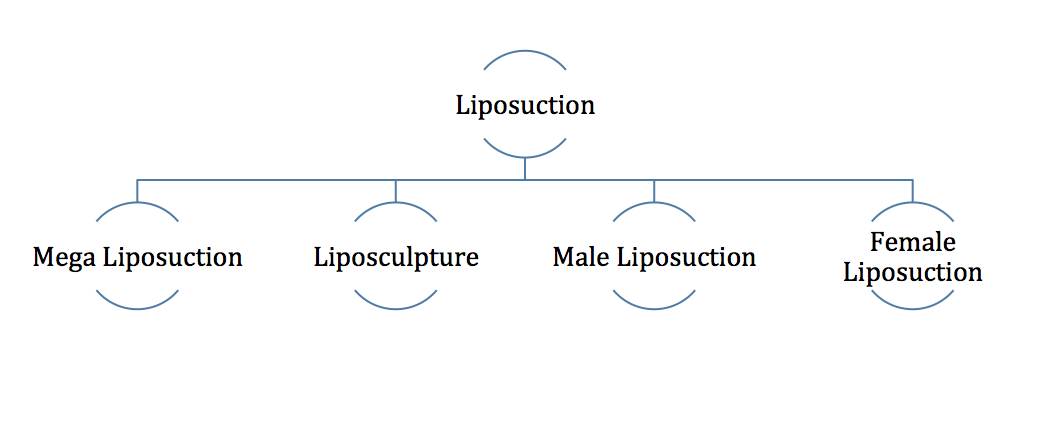 In this example, facial plastic surgery is a hub, and so is face lift:
In this example, facial plastic surgery is a hub, and so is face lift:
Notice a trend?
Hubs are not only created to pass SEO juice from one page to another, but also to provide additional topically relevant information to a particular search query.
How to create traditional SEO content hubs for your procedure pages
- Write down every procedure or treatment on an index card and place them on a table.
- Group like procedures or treatments into categories based on similarities.
- Identify a category name that accurately (and unambiguously) represents the group.
- Structure your site’s architecture using the main category names as the hubs (each with their own landing page that links out to the procedures or treatments within the category)
- Internal link (back and forth) between all pages within the same category (hub) only
By creating these types of hubs, you accomplish two major objectives:
- You establish a central hub (usually a category) that demonstrates deep topic expertise and authority to both search engines and visitors.
- You create a network for SEO juice to flow between like pages.
This method creates an intuitive information architecture that benefits website navigation, and, if done correctly, will benefit your SEO. However, don’t let SEO alone define your information architecture. This would result in a shortsighted approach to structuring your site.
Why letting just SEO define your information architecture will be your demise
When you start to overthink the different ways you can internally link within a site from an SEO perspective, you start to consider ways you can manipulate SEO flow to manufacture central authorities.
Inevitably, in an attempt to make every page on your site a central authority or hub (which you shouldn’t), you cannibalise your entire search presence by diluting the flow of ranking power throughout the site– haphazardly, I might add.
In other words, by internally linking (links from one page to another page on your site) to too many pages on your site, you spread your SEO juice too thin. In doing so, you also neglect your users’ needs in favor of the search engines’ needs– at least how you’ve perceived them.
So, when categorizing your information architecture into hubs, think about the user’s needs (and only the user’s needs). And allow this to inform which pages you group together, and which pages you’ll add to the group in the future.
The easiest way to do this is to think of your procedure page as if it were a Wikipedia page.
Create ever evolving Information hubs, kinda like Wikipedia
You don’t become the perennial hallmark of online information without creating a remarkable experience around your content, one that anticipates and exceeds your users’ needs over the long haul.
It just so happens that Wikipedia creates the best content hubs on the planet.
There are three elements common to every Wikipedia page that will help shed light on how the seminal website became one of the most trusted sources of information in the world, and on how you can borrow their methodology to help inform your short and long-term content strategy:
- A Wikipedia page only links to relevant resources that will add additional value and context to the subject, whether internally or externally.
- A Wikipedia page is constantly updated with the most accurate and relevant information, keeping the visitor abreast of the latest updates or changes to a specific subject.
- A Wikipedia page includes a “See also” section at the bottom of every article that points visitors in the direction of more topically relevant, useful information within their site. Wikipedia also updates these links when they publish new, related articles.
When you adopt these three rules for your procedure page:
1. After you categorize your procedures or treatments into logical groups, link internally or externally however you’d like, just as long as those links point to relevant information that will provide additional insight to your subject.
Most SEO’s will tell you there is a certain number of links to consider, whether internally or externally. Just follow rule number one and you can do no wrong. If it’s going to enrich the user experience, I recommend doing it. If not, then don’t.
2. Update your content when new, pertinent information regarding one of your procedures or treatments enters the equation. Don’t just set it and forget it.
Google is actually working on an algorithm that measures the accuracy by fact-checking the information on a page. So, in the not too distant future, having updated, accurate content may be a ranking factor.
3. Even though you’ve built your pages around a theme and incorporated as many answers to relevant questions as possible, don’t stop answering questions now. Instead, using the same thematic keyword research from part one of this series, explore certain questions in more depth in their own blog post. And since it makes perfect sense from a user’s perspective to point the visitor to topically relevant articles (i.e. “See also”), link back and forth between the articles and pages.
Conclusion + Key Takeaways
As our four-part series on winning at search by optimizing for humans, first, comes to an end, I hope one thing is clear: The better job you can do at providing a superior user experience with your content, the better your pages will rank in search.
Google occupies 70-80 percent of search traffic in the US because it provides the most relevant answers to what users intended on finding. If your page can do the same thing, then you’re a step above the rest in the eyes of search.
- Build your pages around a theme, not a keyword, and do your best to solve for the user’s intent.
- Your locale is where your opportunity exists, and potential patients (and search engines) expect easily found information about your location. At the end of the day, Google knows you are a local business, so don’t “over optimize” for your city. But you should add relevant location-specific information if it supports the user’s needs.
- Be human at all cost. It’s 2015 and the days of the faceless brand are long gone. Be transparent, honest, welcoming, and human, directly from your procedure or treatment pages.
- Your job doesn’t end there. The content strategy for your procedure and treatment pages should be ever evolving. Follow the three rules of Wikipedia to help guide your information architecture now and later and you can do no wrong.
How to Win at Search by Optimizing Your Treatment Pages for Humans
Part 1: Optimize for Theme and User Intent First, Keywords Last
Part 2: Quick and Dirty Location Optimization Tips
Part 3: 3 Super Simple Ways to Humanize Your Practice
Part 4: Creating Content Hubs For Your Procedure Pages, Kinda Like Wikipedia